오류 창과 함께 무한 리부팅 증상 해결
– 환경 및 증상
|
운영체제(OS) : Windows 오류(Error) : 컴퓨터가 예기치 않게 다시 시작되었거나 오류가 발생했습니다. Windows 설치를 계속할 수 없습니다. Windows를 설치하려면 [확인]을 클릭하여 컴퓨터를 다시 시작한 다음 설치를 다시 시작하십시오.
증상 : 오류창과 함께 OK버튼을 누르면 무한 재부팅 반복 |
– 해결 방법
|
위의 오류 창이 떠있는 상태에서 1. Shift키와 F10키를 같이 눌러 명령프롬프트 창을 엽니다. (프롬프트창이 열리지 않는다면, Fn + Shift + F10 시도) 2. 명령 프롬프트 창에 regedit 입력
3. HKEY_LOCAL_MACHINE/SYSTEM/Setup/Status/ChildCompletion의 setup.exe값을 3으로 변경
4. 컴퓨터 재시작 |




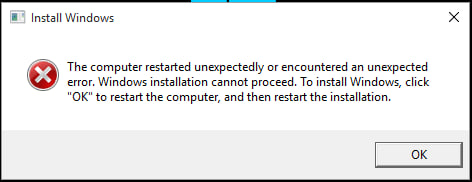
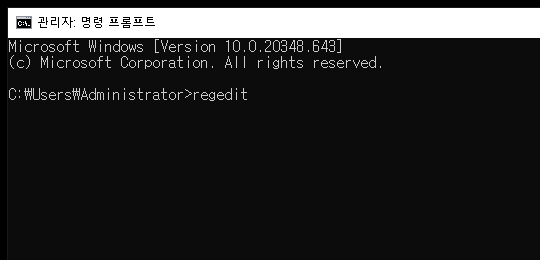
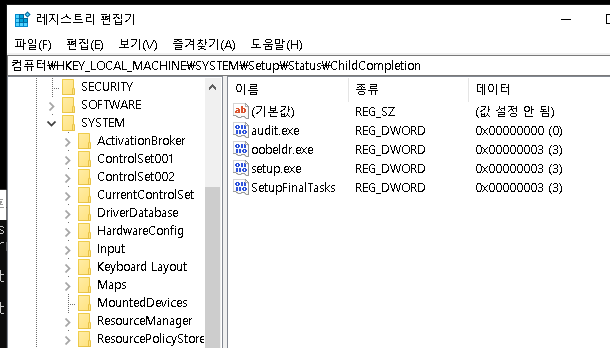
와 사랑합니다 제가 이번에 컴퓨터를 바꾸고 11프로를 샀었는데 이런 창이 떠서 당황스럽더라고요ㅜㅜ
아아 나의 영웅이여 ㅠㅠㅠㅠㅠ
와… 패닉 그 자체인 상태로 구글에 무작정 검색하다가 이 글을 찾았습니다…너무너무 감사합니다!!
친절한 천재… 귀한분..
정말 감사합니다. 좋은 참고가 되었습니다.
ㅠㅠ 정말 감사합니다~~ 몇시간을 검색하고 노트북을 껐다켰다 눌렀다 난리도 아니었는데.. 이제 뭔가 화면이 넘어가요~ㅠㅠㅠㅠㅠㅠㅠㅠㅠㅠ