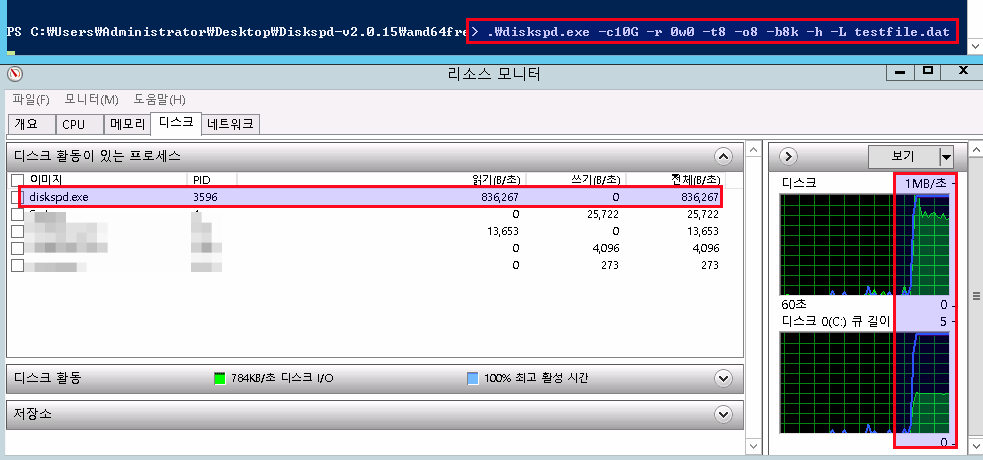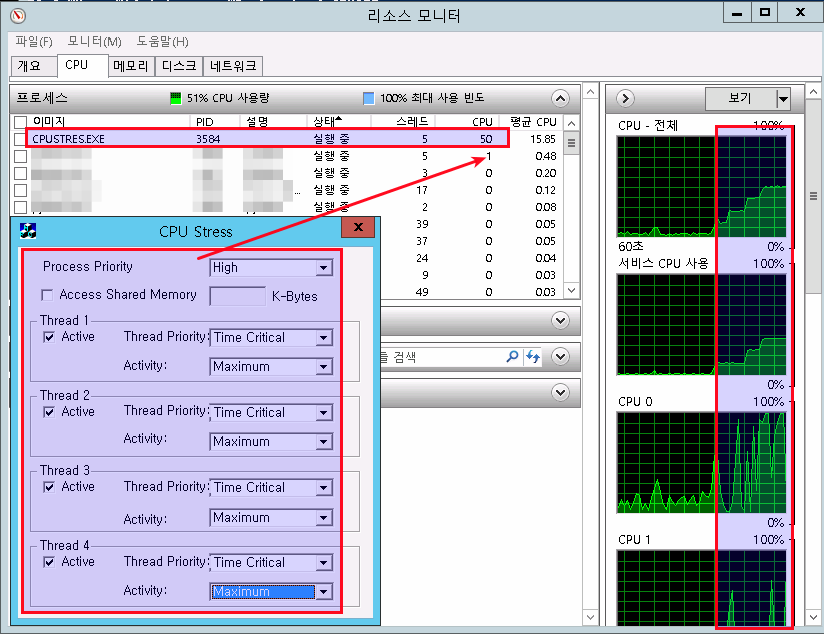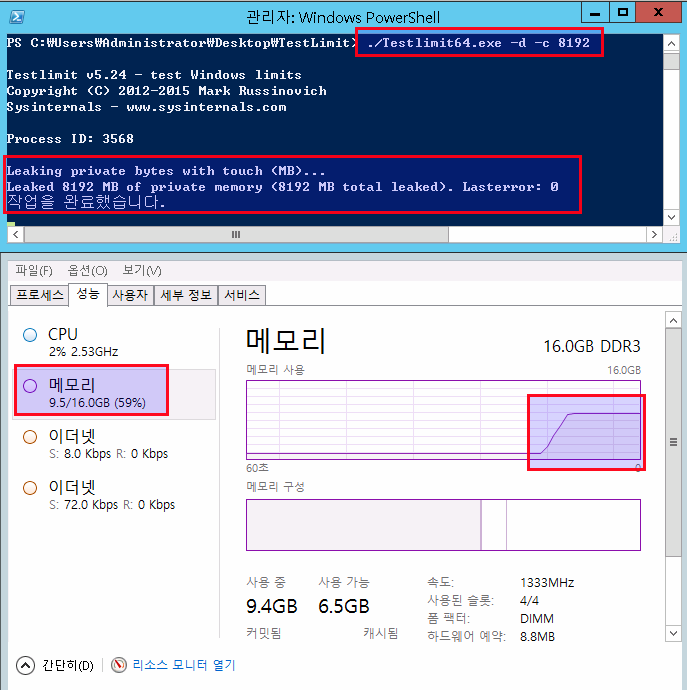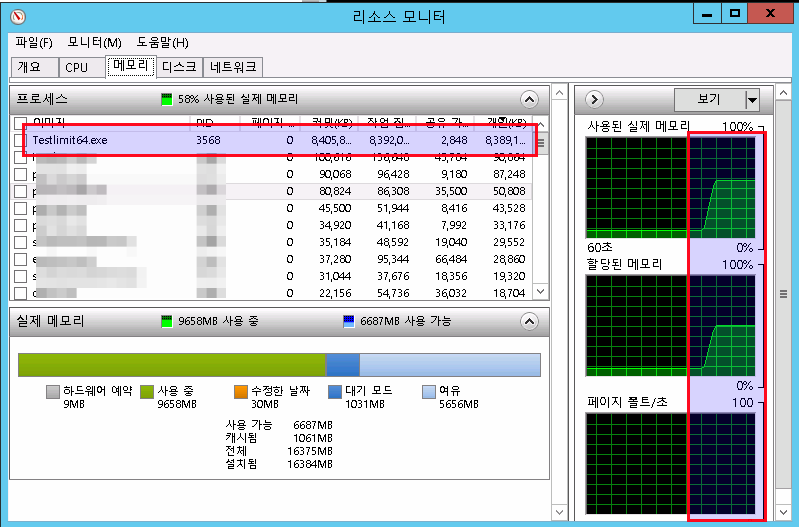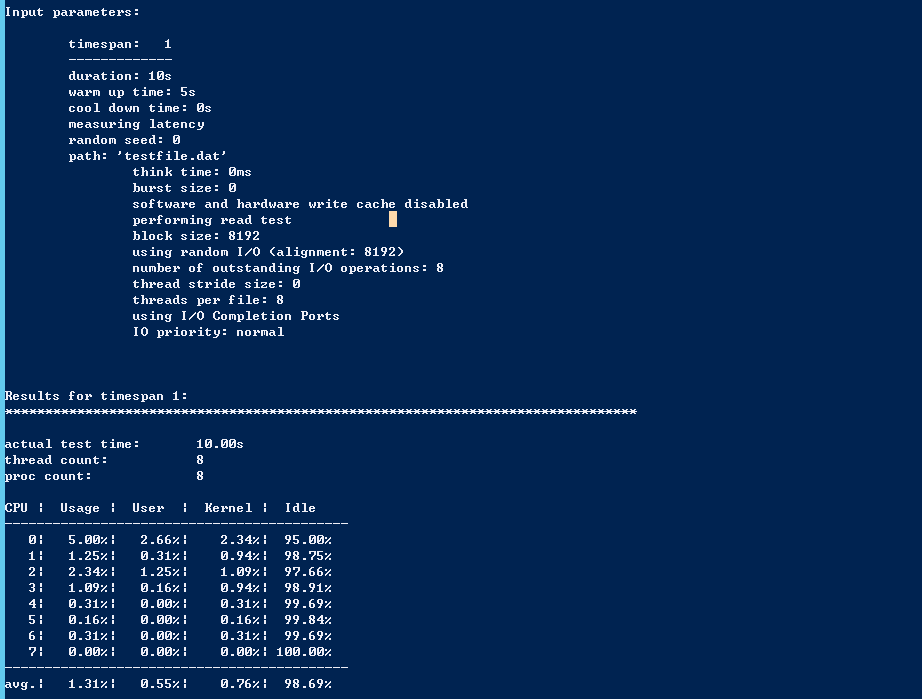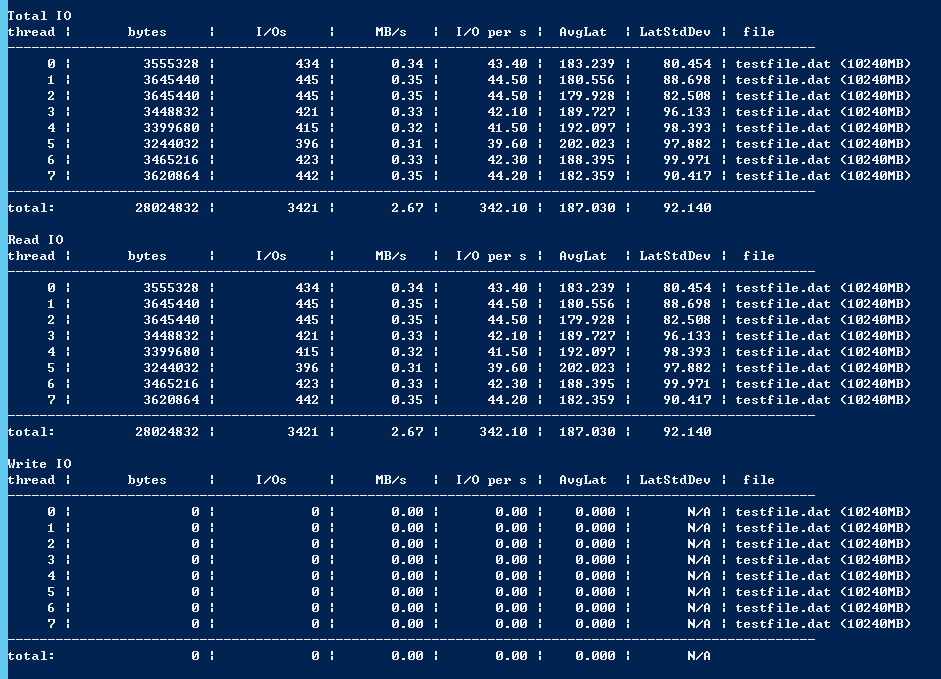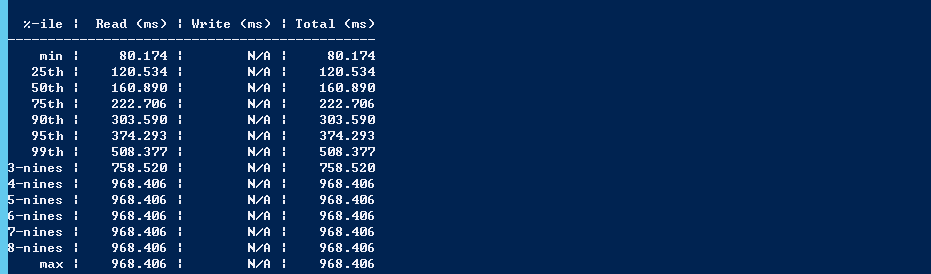시스템내 퍼포먼스 결과값(BenchMark Tool)을 뽑는것과는 다르게 단순히 부하유발이 목적입니다.
본문에는 부하발생에 기본옵션만을 위주로 설명되었으니 /? help 문을 필히 참고하세요.
Testlimit v5.24 – test Windows limits
Copyright (C) 2012-2015 Mark Russinovich
Sysinternals – www.sysinternals.com
Process ID: 1904
usage: testlimit [[-h [-u]] | [-p [-n]] | [-t [-n [KB]]] | [-u [-i]] | [-g [object size]] | [-a|-d|-l|-m|-r|-s|-v [MB]]
| [-w]] [-c [count]] [-e [seconds]]
-a Leak Address Windowing Extensions (AWE) memory in
specified MBs (default is 1).
-c Count of number of objects to allocate (default is as many as possible).
This must be the last option specified.
-d Leak and touch memory in specified MBs (default is 1).
-e Seconds elapsed between allocations (default is 0).
-g Create GDI handles of specified size (default 1 byte).
Specify a size of 0 to cause GDI object exhaustion.
-h Create handles. Specify -u to also allocate file objects.
-i Exhaust USER desktop heap.
-l Allocate the specified amount of large pages (rounded to large size multiple.
-m Leak memory in specified MBs (default is 1).
-p Create processes – add -n to set min working set. Add -n to set min working set of processes to smallest.
-r Reserve memory in specified MBs (default is 1).
-s Leak shared memory in specified MBs (default is 1).
-t Create threads – add -n to specify minimum stack reserve (in KB).
-u Create USER handles to menus.
-v VirtualLock memory in specified MBs (default is 1).
-w Reset working set minimum to highest possible value.
Disk 사용률
Diskspd Utility
Example)
> ./diskspd.exe -c10G -r -w0 -t8 -o8 -b8k -h -L testfile.dat