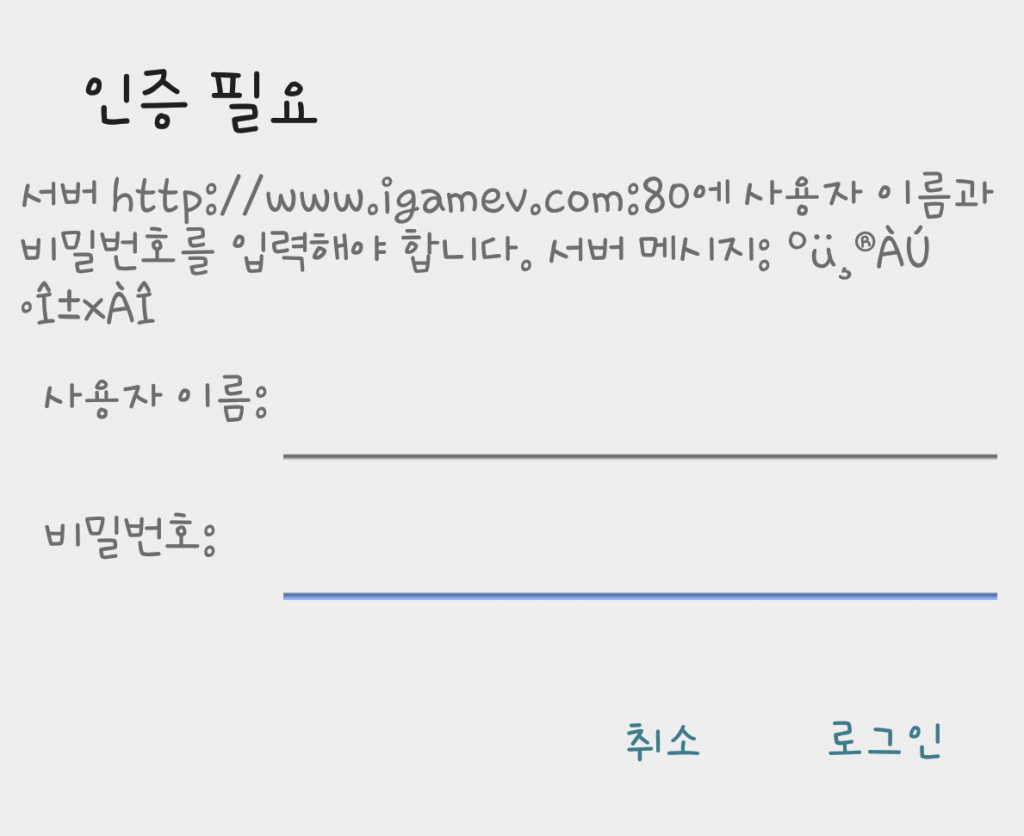아파치 웹인증 설정하기
1. httpd.conf 수정
<Directory “/usr/local/apache/htdocs”>
Options Indexes FollowSymLinks MultiViews
AllowOverride None –> 이 부분의 None 을 All로 수정한다.
Order allow,deny
Allow from all
</Directory>
위 부분을 수정하고 아파치 restart 합니다.
2. 아파치 인증을 적용할 디렉토리에 .htaccess 파일을 만듭니다.
– 해당 디렉토리로 이동후 vi .htaccess
[ .htaccess 파일 내용 ]
AuthType Basic
AuthName “관리자 로그인” —> 이 부분은 알아서 마음대로 써주면 된다.
AuthUserFile /home/test/.htpasswd –> 웹인증 패스워드 위치를 써주면 된다.
<Limit GET POST>
Require valid-user
</Limit>
3. 웹인증 사용자 추가하기
cd /home/test 이동 후
/usr/local/apache2/bin/htpasswd -c /home/test/.htpasswd admin <– 사용자
New password: 패스워드 입력
Re-type new password: 패스워드 확인
4. 웹페이지에서 확인
위와 같은 웹인증창이 뜨게됩니다.
[polldaddy rating=”7739789″]