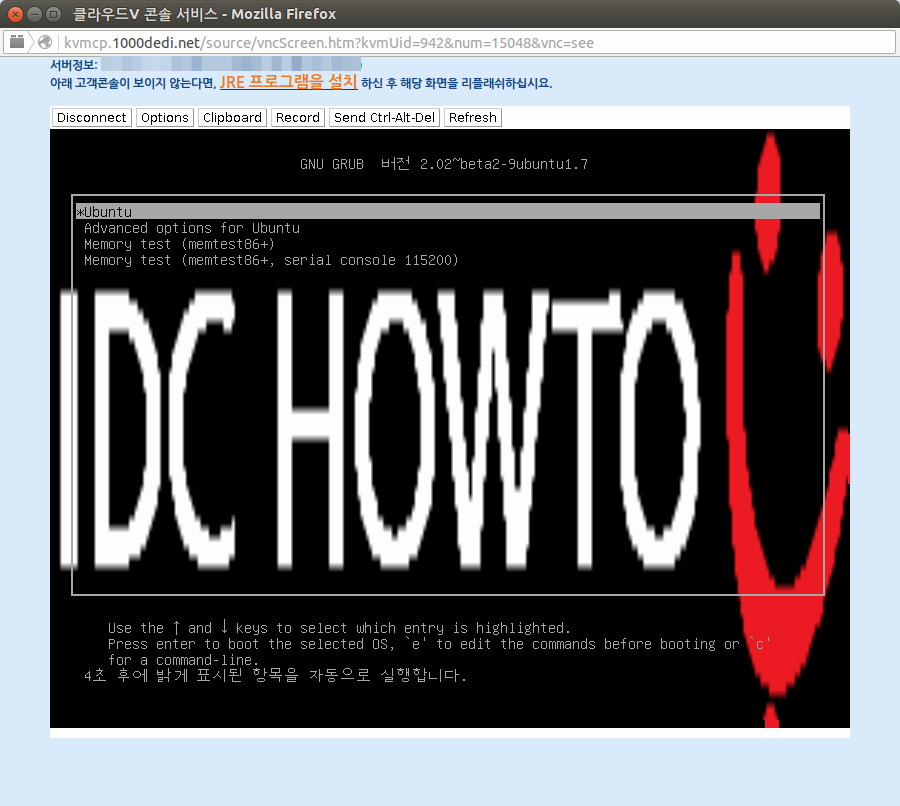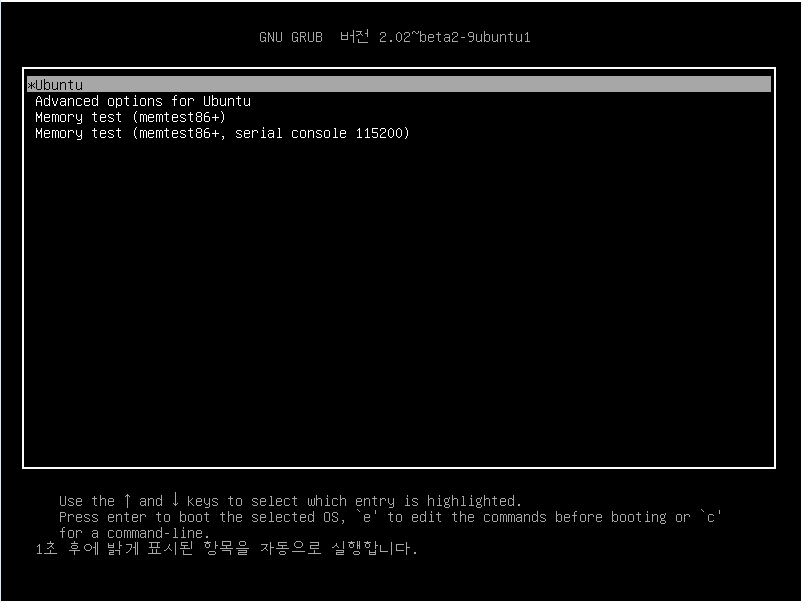GRUB 화면 백그라운드에 이미지를 삽입하는 방법입니다.
콘솔에서 작업할 경우말고 grub 화면 볼일이 얼마나 있다싶지만… cloudv.kr 가상화상품군에서는 콘솔서비스를 제공하기에 백그라운드에 이미지 하나 넣어주면 리부팅할때마다….산뜻허니;;;
::백그라운드로 사용할 이미지 다운
# wget http://www.xxxx.com/xxx.jpg
:: grub 설정변수 수정
# cat /etc/default/grub
GRUB_DEFAULT=0
GRUB_TIMEOUT=3
GRUB_DISTRIBUTOR=`lsb_release -i -s 2> /dev/null || echo Debian`
GRUB_CMDLINE_LINUX_DEFAULT=”nomodeset”
GRUB_CMDLINE_LINUX=””
GRUB_BACKGROUND=”/root/idchowto_logo.png”
:: grub update
root@ubuntu:~# update-grub2
Generating grub configuration file …
Found background: /root/idchowto_logo.png
Found background image: /root/idchowto_logo.png
Found linux image: /boot/vmlinuz-3.13.0-24-generic
Found initrd image: /boot/initrd.img-3.13.0-24-generic
Found memtest86+ image: /boot/memtest86+.elf
Found memtest86+ image: /boot/memtest86+.bin
done
root@ubuntu:~# reboot
부팅하면서 grub 선택 과정에서…짜잔…. 삽입된 이미지가 백그라운드에서 보여집니다.
아래이미지는 http://www.cloudv.kr 에서 제공하는 클라우드V 콘솔서비스를 통해 확인한 화면입니다.