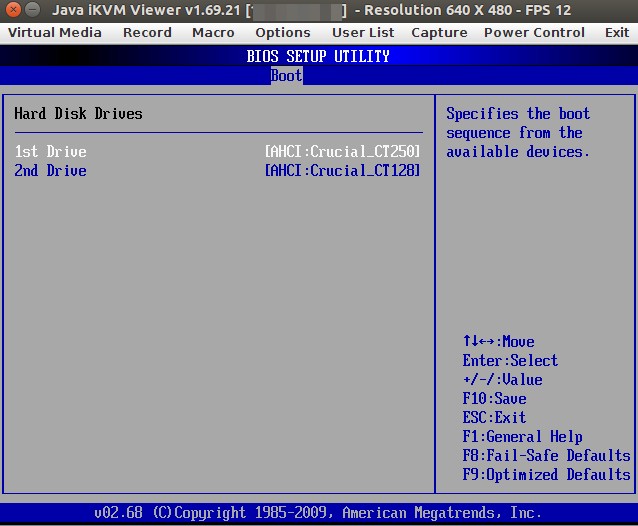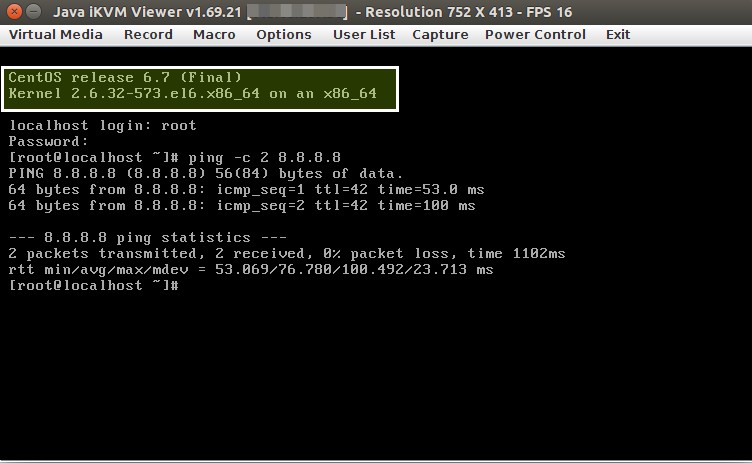가상 서버를 운영하다보면 성능 문제나 이용하는 프로그램, 어플리케이션에 따라 실제 리얼
서버로 옴겨가야 하는 경우가 종종 있습니다.
처음부터 재설치하고 데이터만 옴겨갈수도 있겟지만 그에 따른 작업이 이중, 삼중으로 늘어나기에
시간 낭비, 인력 낭비일 것입니다.
그래서 운영하는 가상 이미지를 통째로 물리적인 디스크에 복사할수 있다면 재설치 및 데이터
복사, 프로그램 설정등 고려 해야할 것들을 한번에 해결 할수 있습니다.
운영하던 가상 이미지를 물리적인 디스크로 옴기고 정상적으로 부팅 테스트 해보겠습니다.
– 가상 이미지 복사할 물리적인 디스크 확인
root@hl-36:~# fdisk -l
Disk /dev/sda: 128.0 GB, 128035676160 bytes
255 heads, 63 sectors/track, 15566 cylinders, total 250069680 sectors
Units = sectors of 1 * 512 = 512 bytes
Sector size (logical/physical): 512 bytes / 4096 bytes
I/O size (minimum/optimal): 4096 bytes / 4096 bytes
Disk identifier: 0x540ec754
Device Boot Start End Blocks Id System
/dev/sda1 2048 15624191 7811072 82 Linux swap / Solaris
/dev/sda2 * 15624192 250068991 117222400 83 Linux
WARNING: GPT (GUID Partition Table) detected on '/dev/sdb'! The util fdisk doesn't support GPT. Use GNU Parted.
Disk /dev/sdb: 250.1 GB, 250059350016 bytes --> sdb에 가상 이미지를 넣어볼것이다.
255 heads, 63 sectors/track, 30401 cylinders, total 488397168 sectors
Units = sectors of 1 * 512 = 512 bytes
Sector size (logical/physical): 512 bytes / 4096 bytes
I/O size (minimum/optimal): 4096 bytes / 4096 bytes
Disk identifier: 0x00000000
Device Boot Start End Blocks Id System
– qemu-img로 물리적인 디스크로 복사
root@hl-36:~# ls -lh total 3.0G -rw-r--r-- 1 root root 3.0G Nov 27 2015 CentOS_6.7.qcow2 root@hl-206-36:~# qemu-img convert -O raw CentOS_6.7.qcow2 /dev/sdb
– fdisk로 확인
root@hl-206-36:~# fdisk -l
Disk /dev/sda: 128.0 GB, 128035676160 bytes
255 heads, 63 sectors/track, 15566 cylinders, total 250069680 sectors
Units = sectors of 1 * 512 = 512 bytes
Sector size (logical/physical): 512 bytes / 4096 bytes
I/O size (minimum/optimal): 4096 bytes / 4096 bytes
Disk identifier: 0x540ec754
Device Boot Start End Blocks Id System
/dev/sda1 2048 15624191 7811072 82 Linux swap / Solaris
/dev/sda2 * 15624192 250068991 117222400 83 Linux
WARNING: GPT (GUID Partition Table) detected on '/dev/sdb'! The util fdisk doesn't support GPT. Use GNU Parted.
Disk /dev/sdb: 250.1 GB, 250059350016 bytes
255 heads, 63 sectors/track, 30401 cylinders, total 488397168 sectors
Units = sectors of 1 * 512 = 512 bytes
Sector size (logical/physical): 512 bytes / 4096 bytes
I/O size (minimum/optimal): 4096 bytes / 4096 bytes
Disk identifier: 0x0004d6c5
Device Boot Start End Blocks Id System
/dev/sdb1 * 2048 52428799 26213376 83 Linux --> 복사후 리눅스 파일시스템 아이디 83 확인
– 리부팅후 부팅 디스크 순서 변경
– 리얼 디스크로 정상 부팅 여부 확인
# 정상 부팅후 디스크 사이즈가 가상 이미지 사이즈로 출력되는데 이럴경우 http://idchowto.com/?p=16581
해당 url대로 진행하면 디스크 사이즈가 조정된다.