Ubuntu 14.04 LTS 에서도 동일합니다.
방법 1) init 스크립트 작성
$ sudo apt-get install iptables-persistent
:: ipv4 / ipv6 룰 저장여부
$ pwd
/etc/iptables
:: 위에서 저장을 했다면 아래와 같이 현재 Rule 파일로 저장
$ ls -l
합계 8
-rw-r–r– 1 root root 1353 9월 20 13:27 rules.v4
-rw-r–r– 1 root root 187 9월 20 13:27 rules.v6
$ sudo cp /usr/share/netfilter-persistent/plugins.d/15-ip4tables /etc/init.d/iptables
$ sudo /etc/init.d/iptables start
$ sudo /etc/init.d/iptables flush
:: 부팅시 자동으로 서비스 올라오게 등록
$ sudo update-rc.d -f iptables defaults
$ sudo update-rc.d -f iptables defaults
insserv: warning: script ‘K01iptables’ missing LSB tags and overrides
insserv: warning: script ‘iptables’ missing LSB tags and overrides
위와 같은 에러가 뜨면… 해당스크립트에 LSB tag값이 지정되어있지 않다는 메세지기에 스크립트 상단에 아래 문구삽입
$ sudo vim /etc/init.d/iptables
……………………….
### BEGIN INIT INFO
# Provides: skeleton
# Required-Start: $remote_fs $syslog
# Required-Stop: $remote_fs $syslog
# Default-Start: 2 3 4 5
# Default-Stop: 0 1 6
# Short-Description: Example initscript
# Description: This file should be used to construct scripts to be
# placed in /etc/init.d.
### END INIT INFO
……………………….
$ sudo service –status-all
$ sudo vim /etc/network/interface
auto eth0
iface eth0 inet static
address 192.168.22.223
netmask 255.255.255.0
gateway 192.168.22.1
dns-nameserver 115.68.62.210
pre-up iptables-restore < /etc/iptables/rules.v4
# 정책을 파일로 만들어 네트워크 설정파일내에 삽입






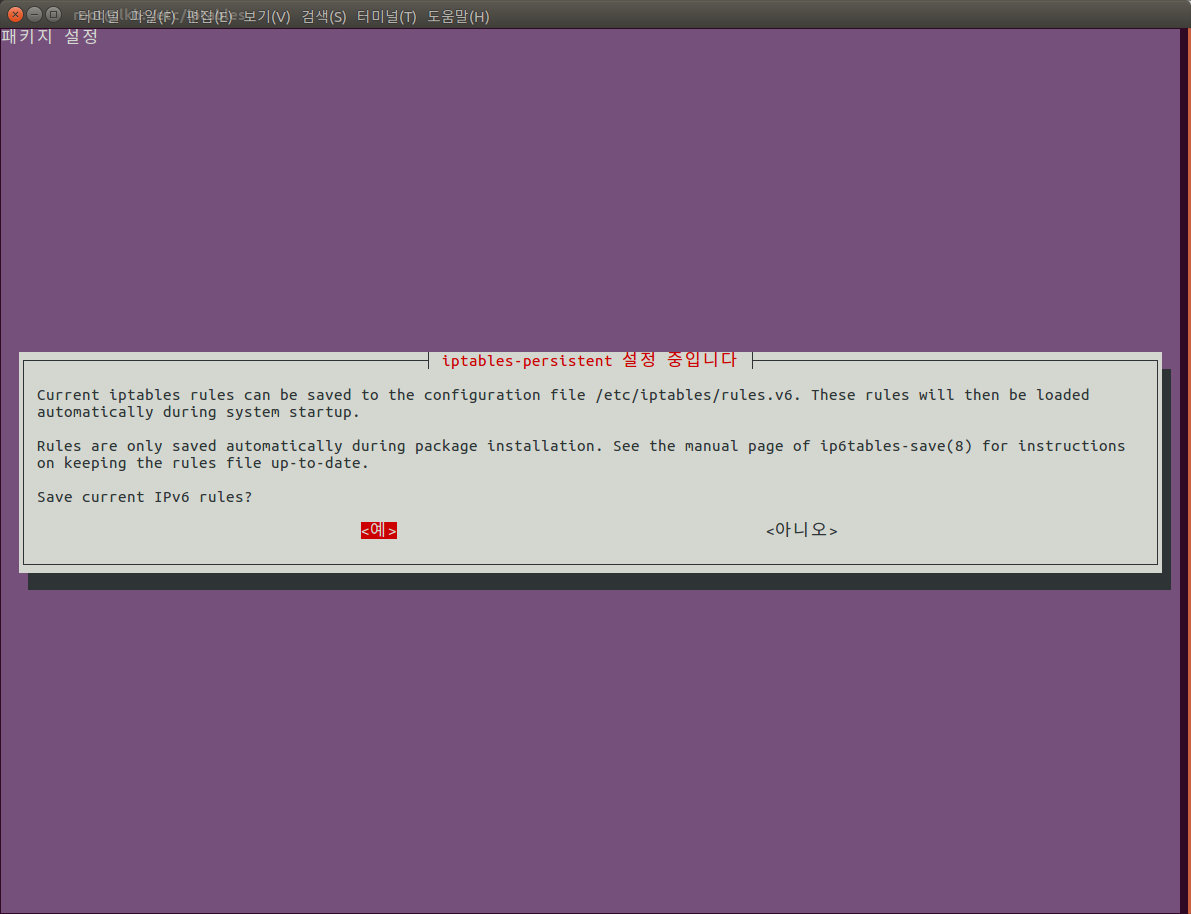
핑백:[Server] 리눅스 방화벽 iptables 설정하기 | 인생살이