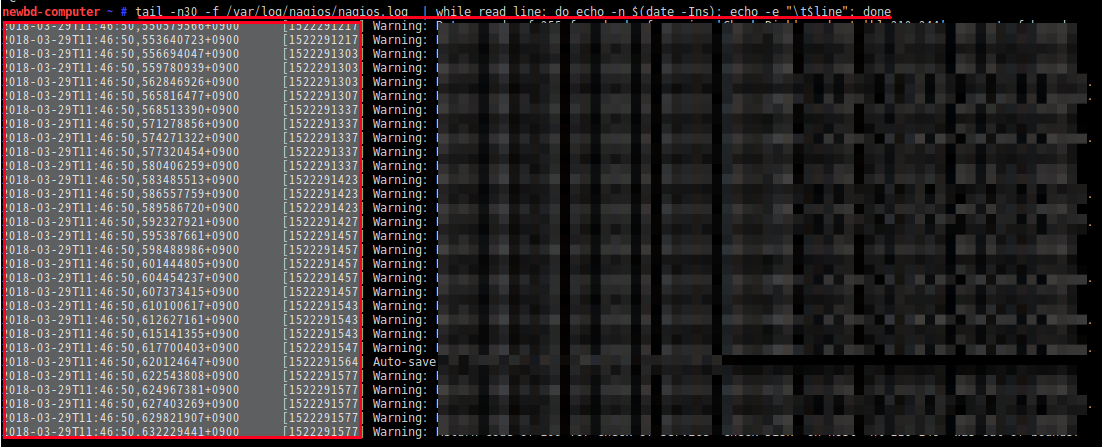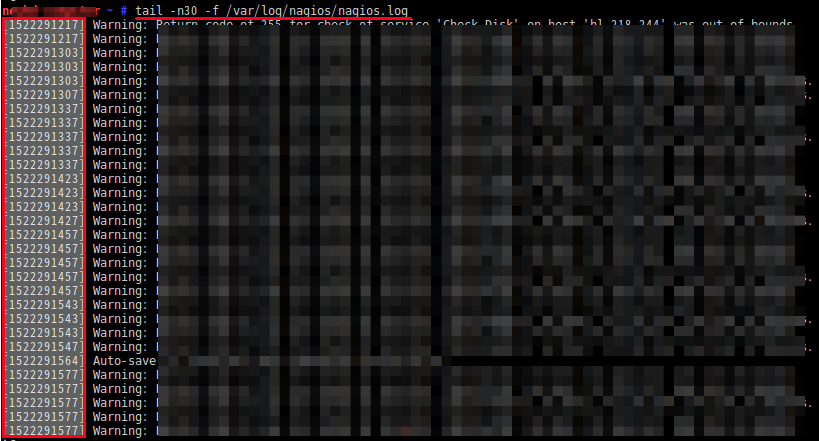nagios 알람을 모니터링하다 로그를 보니 timestamp 로그포맷으로 출력중이다.
아무래도 시간표현이 직관적이지 않다보니…. 설정내 옵션이 있으려나 싶어 찾다 포기….
dmesg 에 -T 옵션처럼 변환해줄수 있는 옵션이 있으려면 좋으련만…
번거롭지만 tail 명령어로 강제로 timestamp 포맷을 변환해서 확인할수 있는 방법을 적어봅니다.
※ dmesg -T, –ctime show human readable timestamp (could be inaccurate if you have used SUSPEND/RESUME)
아래변환 방법중 편한방법으로…….
# tail -n30 -f /var/log/nagios/nagios.log | awk ‘{now=strftime(“%F %T%z\t”);sub(/^/, now);print}‘
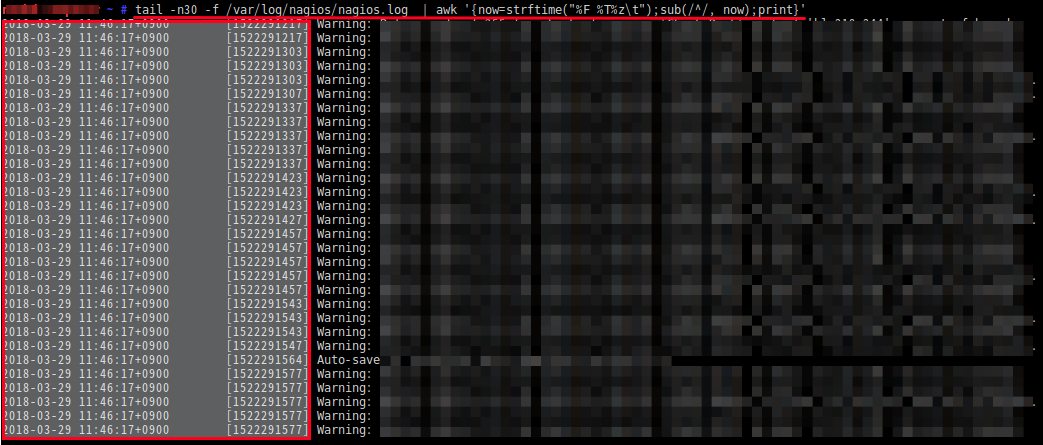
# tail -n30 -f /var/log/nagios/nagios.log | while read line; do printf “$(date -u ‘+%F %T%z’)\t$line\n”; done

# tail -n30 -f /var/log/nagios/nagios.log | xargs -IX printf “$(date)\t%s\n” X

# tail -n30 -f /var/log/nagios/nagios.log | while read line; do echo -n $(date -Ins); echo -e “\t$line”; done