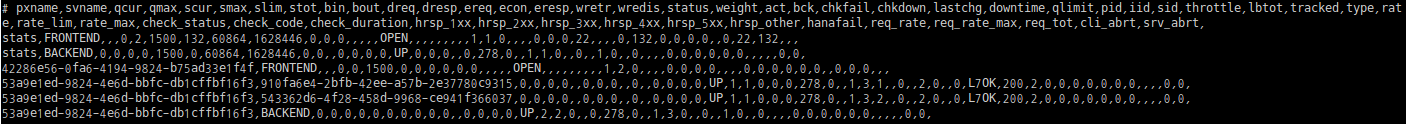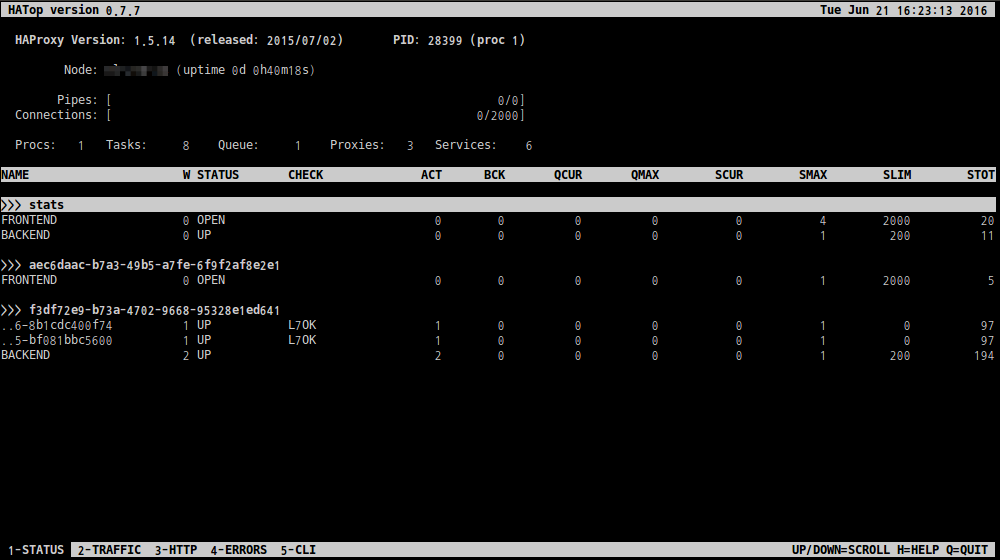Haproxy 를 이용해서 로드밸랜서를 구성할때 시스템에서 모니터링하는 방법입니다.
3가지 정도 정리해 봤습니다.
clear counters : clear max statistics counters (add ‘all’ for all counters)
help : this message
prompt : toggle interactive mode with prompt
quit : disconnect
show info : report information about the running process
show stat : report counters for each proxy and server
show errors : report last request and response errors for each proxy
show sess [id] : report the list of current sessions or dump this session
get weight : report a server’s current weight
set weight : change a server’s weight
set timeout : change a timeout setting
disable server : set a server in maintenance mode
enable server : re-enable a server that was previously in maintenance mode