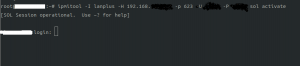IPMI (Intelligent Platform Management Interface)는 시스템 관리 및 감시를 위한 표준 인터페이스입니다. Serial Over LAN (SOL)은 IPMI의 일부로, 원격으로 시스템의 일련의 콘솔 (Console) 데이터를 제어 및 확인할 수 있게 해주는 기능입니다.
IPMI SOL은 일반적으로 다음과 같은 단계로 사용됩니다:
1. IPMI 설정: 시스템 BIOS에서 IPMI를 활성화하고, IP 주소, 사용자 이름, 암호 등을 구성합니다.
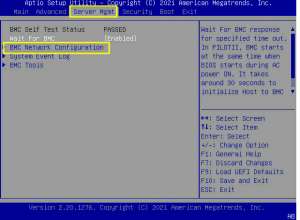
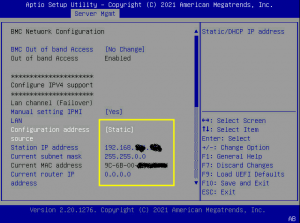
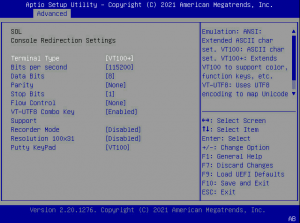
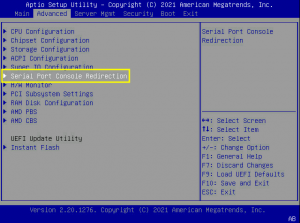
2. IPMI 도구 설치: IPMI 도구를 사용하여 원격으로 SOL에 연결할 수 있습니다.
다양한 IPMI 도구 중에서는 ipmitool이라는 명령줄 도구가 널리 사용되고 있습니다.
※ Ubuntu 22.04에 ipmitool 설치후 확인 진행했습니다.
|
# apt install ipmitool # ipmitool -V # ipmitool -I lanplus -H {ipmi mgmt 아이피} -p 623 -U {계정} -P {비밀 번호} sol info |
3. 운영 체제에서 IPMI SOL을 사용하여 원격으로 콘솔에 연결하려면 리눅스 계열에선 GRUB 설정이 필요합니다.
※ Rocky linux 9 버전에서 설정 내역.
|
# cat /etc/default/grub # grub2-mkconfig /boot/grub2/grub.cfg # touch /etc/systemd/system/getty-ttyS1.service # cat /etc/systemd/system/getty-ttyS1.service [Service] [Install] # systemctl enable getty-ttyS1.service # reboot |
4. SOL 연결: IPMI 도구를 사용하여 SOL을 통해 원격으로 시스템 콘솔에 연결합니다.
다음은 ipmitool을 사용하여 SOL에 연결하는 예입니다.
※ bios 콘솔 접속
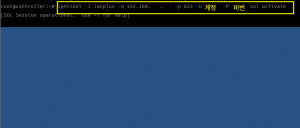
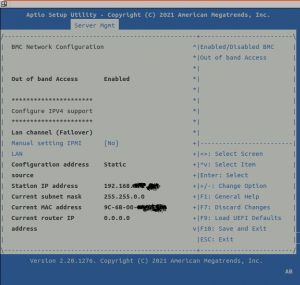
※ 리눅스 콘솔 접속