- 먼저, Rocky Linux 9의 패키지를 업데이트합니다.
- 그런 다음, Docker를 설치하기 위해 Docker의 공식 저장소를 시스템에 추가합니다.
- Docker CE (Community Edition)를 설치하기 위해 필요한 패키지를 설치합니다.
- Docker 서비스를 시작하고 부팅 시 자동으로 시작하도록 설정합니다.
[ 설치 환경 ]
[ 패키지 업데이트 및 기본 패키지 설치 ]
|
# dnf update -y # dnf upgrade -y # dnf group install “Base” -y |
[ Docker의 공식 저장소를 시스템에 추가 ]
|
# dnf check-update # dnf config-manager –add-repo https://download.docker.com/linux/centos/docker-ce.repo |
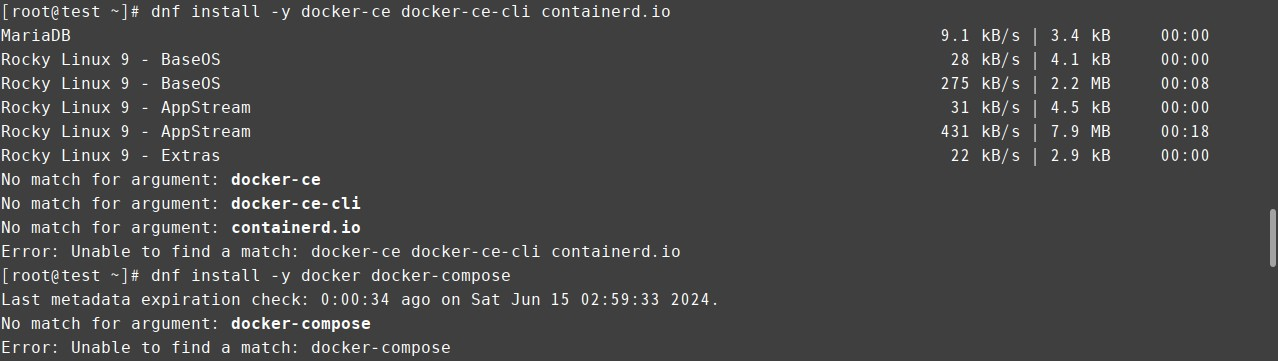
|
# dnf install -y docker-ce docker-ce-cli containerd.io Rocky Linux 9 – BaseOS 28 kB/s | 4.1 kB 00:00 |
[ Docker 설치 및 설치 확인 ]
|
# dnf install -y docker-ce docker-ce-cli containerd.io # dnf list installed | grep docker |
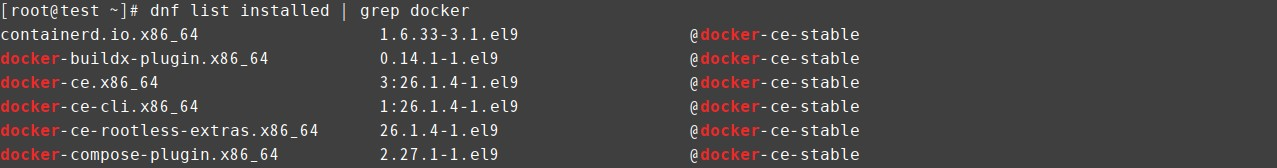
| # dnf list installed | grep docker containerd.io.x86_64 1.6.33-3.1.el9 @docker-ce-stable docker-buildx-plugin.x86_64 0.14.1-1.el9 @docker-ce-stable docker-ce.x86_64 3:26.1.4-1.el9 @docker-ce-stable docker-ce-cli.x86_64 1:26.1.4-1.el9 @docker-ce-stable docker-ce-rootless-extras.x86_64 26.1.4-1.el9 @docker-ce-stable docker-compose-plugin.x86_64 2.27.1-1.el9 @docker-ce-stable |
[ Docker 서비스를 시작하고 부팅 시 자동 시작 설정 ]
|
# systemctl start docker # systemctl status docker # systemctl enable docker |

![]()





dnf config-manager –add-repo https://download.docker.com/linux/centos/docker-ce.repo
add-repo 부분에서 하이픈 두개인데 하나로 변환된 것 같아요.