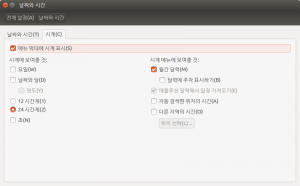어느날 메뉴막대에 시계가 보이지 않기 시작했다.
불편하기는 한데라며 항상 미루다 문제를 해결하기로 마음을 먹었다.
시스템 설정을 먼저 열어보았다.
탭메뉴 전체가 비활성화 되어 있었다.
지금은 복구하니 아래와 같이 활성화 되었다.
불편하기는 한데라며 항상 미루다 문제를 해결하기로 마음을 먹었다.
시스템 설정을 먼저 열어보았다.
탭메뉴 전체가 비활성화 되어 있었다.
지금은 복구하니 아래와 같이 활성화 되었다.
그래서 하나하나 확인해보았다. 먼저 패키지 indicator-datetime 패키지의 설치여부를 확인했다.
$ dpkg -l |grep indicator-datetime
ii indicator-datetime 13.10.0+14.04.20140415.3-0ubuntu1 amd64 Simple clock
실제 설치된 패키지의 실행파일인 indicator-datetime-service의 위치도 확인해보았다.
$ locate indicator-datetime-service
/usr/lib/x86_64-linux-gnu/indicator-datetime/indicator-datetime-service
마지막으로 리셋을 시켰다. 리셋은 dconf와 함께 datetime 프로세스도 강제로 내렸다.
$ dconf reset -f /com/canonical/indicator/datetime
$ pkill -f datetime
그랬더니 복원이 되었다. 이제 파워전원옆에 함께 한 시계를 볼 수 있다.