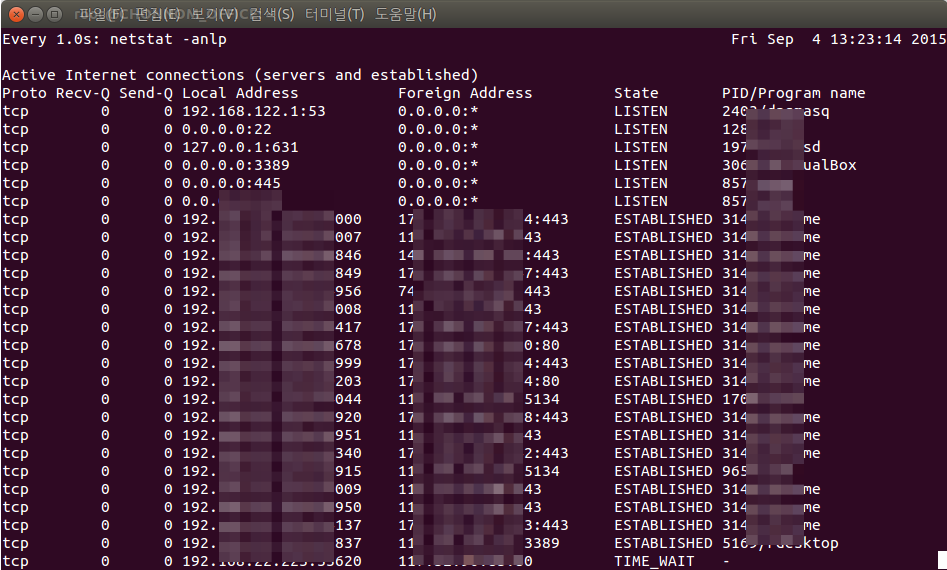리눅스에서 watch 명령어는 실시간으로 시스템을 모니터링하기에 편리한 도구입니다.
윈도우즈에서도 유사하게 while 문이나 batch 파일형태로 작성해서 watch 효과를 보게할수 있지만 친절히도 누군가가 만들어둔게 있습니다. 방법은 watch.exe 파일만 다운로드하셔서 windows 폴더에 넣고 사용하면 됩니다.
출처 http://www.garrettgalloway.com/index.php?p=projects&e=7
Here’s the source (VS2013) zip: watch.zip (14KB).
Here’s the compiled executable, requires .NET 4.5: watch.exe (13KB)
watch.exe 파일 C:\Windos 폴더로 다운로드
Example)
C:\>watch /n 5 “netstat -an |findstr ESTABLISHED”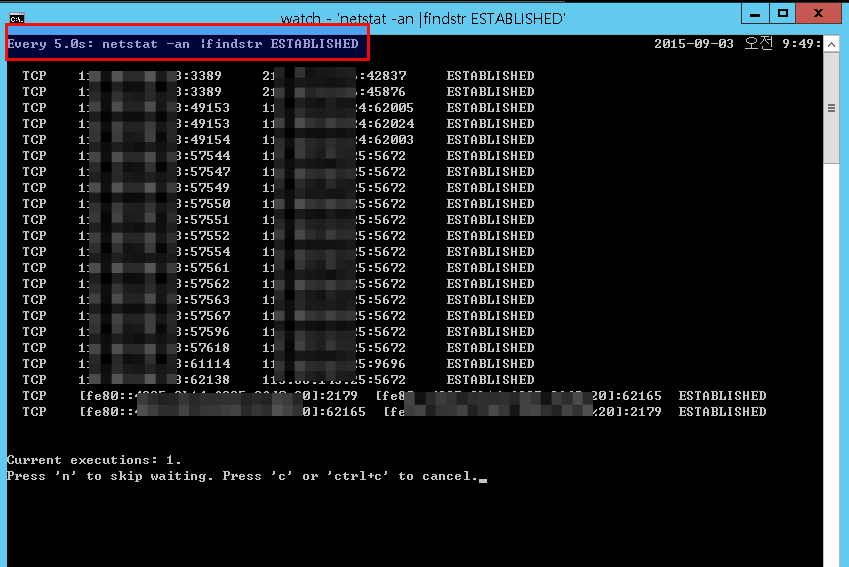
C:\>watch /n 10 “watch /n 10 “route PRINT -4”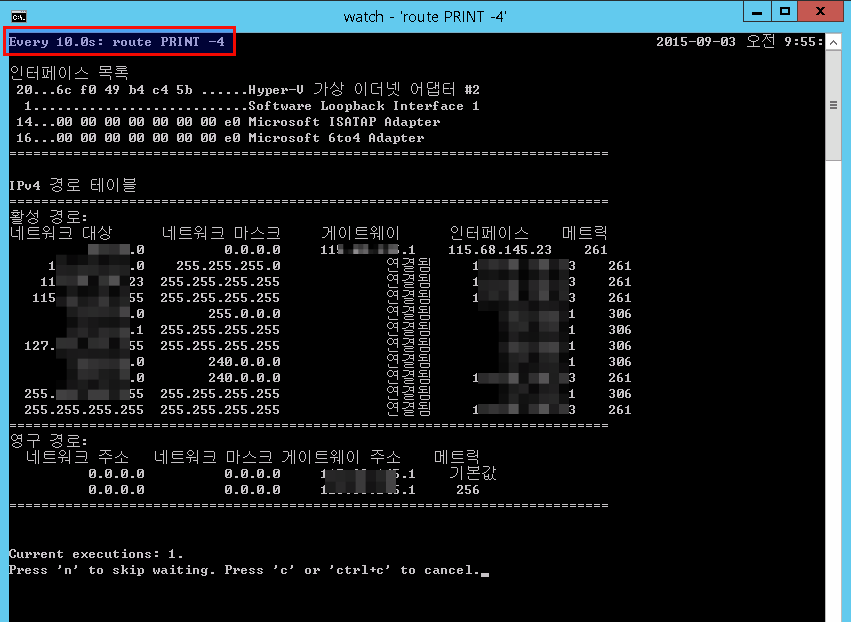 )
)
추가옵션은 help 참고하세요…
C:\Users\Administrator>watch /?
watch Copyright (c) Garrett Galloway 2014.
Usage:
watch [/n <seconds>] [/m <executions>] [/h] <command + args>
/n <seconds> Wait time in seconds between <command + args>. Default: 2.
/m <executions> Max number of executions. Default: Unlimited.
/? Display this help text.
Example: watch /n 4 “dir c:\windows”