
Ansible – DB 리플리케이션 설치 및 모니터링
-은 쉽게 말씀드려 단순하고 반복 작업을 단축할 수 있으며 이러한 업무를 사람이 진행 시 오류가 날 수 있으나 자동화 프로그램으로 시간 단축 및 작업자 이슈를 예방 할 수 있는 서버 인프라 작업부분에게서는 매우 효율적이라고 볼 수 있습니다.
|
참고 게시글은 https://docs.ansible.com/ansible/2.9/modules/list_of_all_modules.html 두 링크를 참조 하였습니다. |
이제 시작해보겠습니다.
해당 게시글은 4개 서버 모두 Ubuntu 22.04 로 진행 하였습니다.
| Ansible host 10.101.0.9 DB-Master(DB1) 10.101.0.3 DB-Slave(DB2) 10.101.0.23 DB-Slave(DB3) 10.101.0.17 |
host-node 작업
| # apt -y install ansible sshpass # ansible –version ansible 2.10.8 config file = None configured module search path = [‘/root/.ansible/plugins/modules’, ‘/usr/share/ansible/plugins/modules’] ansible python module location = /usr/lib/python3/dist-packages/ansible executable location = /usr/bin/ansible python version = 3.10.12 (main, Jun 11 2023, 05:26:28) [GCC 11.4.0] |
hosts 처럼 ansible 명령어를 입력할때 servers.ini 에서 서버들을 확인하고 보내기때문에 아래처럼 내 IP들을 입력합니다 .
| # vi servers.ini [dball] 10.101.0.3 10.101.0.23 10.101.0.17 [db1] 10.101.0.3 [db2] 10.101.0.23 [db3] 10.101.0.17 |
ssh key 생성
| # ssh-keygen Generating public/private rsa key pair. Enter file in which to save the key (/root/.ssh/id_rsa): Enter passphrase (empty for no passphrase): Enter same passphrase again: Your identification has been saved in /root/.ssh/id_rsa Your public key has been saved in /root/.ssh/id_rsa.pub The key fingerprint is: SHA256:SPVu3thY1cCNC+hp0+UT5anhavRJXNEFbzeeZelP6LI root@gusdn12p-220047 The key’s randomart image is: +—[RSA 3072]—-+ | . . .o*=| | . .. . ==*| | . ..o =.BO| | . . .= +.X+=| | . S.oo.=.=.| | o.*+….| | +o+o. .| | . o | | E | +—-[SHA256]—–+ |
| # ssh-copy-id root@10.101.0.3 # ssh-copy-id root@10.101.0.23 # ssh-copy-id root@10.101.0.17 |
Ansible 연결 테스트
| Ansible 에서 주로 사용하는 옵션은 세가지가 있습니다. (help 에서는 더 많은 옵션이 출력됩니다) -m : 모듈 -i : 인벤토리 -u : 유저명 유저명은 제외하고 아래와 같이 인벤토리 (servers.ini) 에 등록된 모든 호스트에 ping 테스트를 해봅니다. 참고로 all 말고 섹션명을 지정해주면 인벤토리 내의 특정 세션에 등록된 호스트로만 명령을 실행합니다. |
ping check!
| # ansible -i servers.ini all -m ping 10.101.0.3 | SUCCESS => { “ansible_facts”: { “discovered_interpreter_python”: “/usr/bin/python3” }, “changed”: false, “ping”: “pong” } 10.101.0.17 | SUCCESS => { “ansible_facts”: { “discovered_interpreter_python”: “/usr/bin/python3” }, “changed”: false, “ping”: “pong” } 10.101.0.23 | SUCCESS => { “ansible_facts”: { “discovered_interpreter_python”: “/usr/bin/python3” }, “changed”: false, “ping”: “pong” } |
Ansible 옵션
| 서버의 자원이 충분하여 동시에 처리되는 양을 늘리고자 할 경우 아래와 같이 설정파일을 수정하여 동시처리 개수를 늘릴 수 있습니다. 설정파일은 아래 여러 가지 방법중 한가지 방법을 이용하여 설정할 수 있으며, 우선 순위대로 검색되는 구성 파일으로 적용되어집니다. – ANSIBLE_CONFIG (환경변수) – ansible.cfg (현재 디렉토리) – ~/.ansible.cfg (홈디렉토리) – /etc/ansible/ansible.cfg 디렉토리가 바뀌어도 항상 적용이 가능하도록 세번째 방법으로 설정해보겠습니다. |
| # vi ~/.ansible.cfg [defaults] forks = 10 아래는 중요하거나 자주 사용하는 옵션입니다. 모두 [default] 섹션에 넣어주면 됩니다. – remote_user : 원격 호스트에 연결할 때 사용할 SSH 사용자 이름을 지정합니다. 기본값은 현재 사용자의 이름입니다. 이 옵션을 설정하여 명시적으로 원격 사용자를 지정할 수 있습니다. 예) remote_user = myuser – private_key_file : SSH 키 파일의 경로를 지정합니다. 이 옵션을 사용하여 사용자 지정 SSH 키 파일을 사용할 수 있습니다. 예) private_key_file = /path/to/ssh/keyfile – inventory : 인벤토리 파일의 경로를 지정합니다. 기본적으로 ansible.cfg 파일이 있는 디렉토리에서 inventory 파일을 검색하며, 이 옵션을 사용하여 사용자 정의 인벤토리 파일을 지정할 수 있습니다. 인벤토리 파일의 경로를 지정하면 ansible 명령 실행시 -i 옵션을 이용해 인벤토리 파일을 일일이 명시하지 않아도 됩니다. 예) inventory = /root/servers.ini |
1.mysql 설치 .
이제 mysql 설치 해보겠습니다.
|
# vi mysql.yaml
|
|
# ansible-playbook -i servers.ini mysql.yaml
DB 접속해서 확인
디비 시작 , 스톱 파일
my.cnf 파일 배포저같은 경우에는 미리 my.cnf 파일을 host-node에 저장해두었습니다. |
| # vi mycnf_copy.yaml
— – name: Copy my.cnf to db2 – name: Copy my.cnf to db3 |
| # ansible-playbook -i servers.ini mycnf_copy.yaml |
디비 켜기
| #vi mysql_status.yaml
— |
2.mysql replicaiton 설정.
3개의 서버 에서 server_id값 확인하기 이때는 간단하게 서버에서 확인하였습니다.
| mysql> SHOW VARIABLES LIKE ‘server_id’; +—————+——-+ | Variable_name | Value | +—————+——-+ | server_id | 1 | +—————+——-+ 1 row in set (0.01 sec) mysql> SHOW VARIABLES LIKE ‘server_id’; mysql> SHOW VARIABLES LIKE ‘server_id’; |
마스터 값 불러오기
|
# vi status.yaml – name: Display Replication Status |
|
# ansible-playbook -i servers.ini status.yaml TASK [Gathering Facts] *********************************************************************************************** TASK [Get master binlog file name and binlog position] *************************************************************** TASK [Display Replication Status] ************************************************************************************ PLAY RECAP *********************************************************************************************************** |
slave 서버들에게 리플리케이션
|
# vi mysql_replication_slave.yaml
– name: Configure MySQL Replication on Slave Servers handlers: # ansible-playbook -i servers.ini mysql_replication_slave.yaml |
리플리케이션 완료
3.모니터링 방법 2가지 .
slave 서버들이 정상적인지 확인하는 방법 2가지
1. running 값들이 yes 인지
Slave_IO_Running: Yes
Slave_SQL_Running: Yes
2. 특정 데이터 테이블에 카운트 수 조회
1.# vi check_replication.yaml — – name: Display Replication Status # ansible-playbook -i servers.ini check_replication.yaml PLAY [Check MySQL Replication Status] ******************************************************************************** TASK [Gathering Facts] *********************************************************************************************** TASK [Get replication status from MySQL] ***************************************************************************** TASK [Display Replication Status] ************************************************************************************ PLAY RECAP *********************************************************************************************************** |
2.
| # vi check_mysql_count.yaml — – name: Check Record Count in MySQL Table hosts: db1, db2, db3 # 마스터와 슬레이브 서버의 그룹을 여기에 지정합니다. become: yes tasks: – name: Get record count from MySQL table shell: “mysql -u root -p12345678 -e ‘SELECT COUNT(*) FROM mysql.user;'” register: record_count changed_when: false ignore_errors: yes tags: record_count – name: Display Record Count |
| # ansible-playbook -i servers.ini check_mysql_count.yaml
PLAY [Check Record Count in MySQL Table] ***************************************************************************** TASK [Gathering Facts] *********************************************************************************************** TASK [Get record count from MySQL table] ***************************************************************************** TASK [Display Record Count] ****************************************************************************************** PLAY RECAP *********************************************************************************************************** |
이러한 결과 값들을 텔레그램,웹 으로 모니터링 할 수 있습니다.
저는 python과 flask 로 했습니다.
|
# apt install python3-pip #vi app.py @app.route(‘/’) def read_file(file_path): if __name__ == ‘__main__’: |
백그라운드로 실행
| # nohup python3 app.py > /dev/null 2>&1 & |
| # netstat -nltp Active Internet connections (only servers) Proto Recv-Q Send-Q Local Address Foreign Address State PID/Program name tcp 0 0 0.0.0.0:5000 0.0.0.0:* LISTEN 69512/python3 tcp 0 0 0.0.0.0:22 0.0.0.0:* LISTEN 6543/sshd: /usr/sbi tcp 0 0 127.0.0.53:53 0.0.0.0:* LISTEN 1793/systemd-resolv tcp6 0 0 :::22 :::* LISTEN 6543/sshd: /usr/sbi tcp6 0 0 :::80 :::* LISTEN 31756/apache2 |
정상작동 ip:50000 으로 확인가능 |
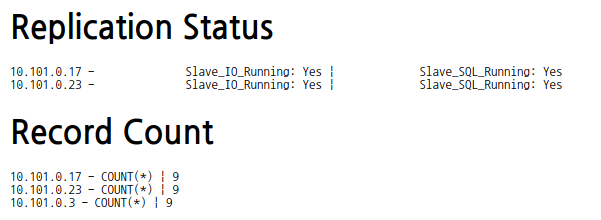
리플리케이션이 정상인지 중요한 데이터베이스 테이블 카운트 조회로 데이터가 일치하는지 확인할수 있습니다.
물론 지속적으로 확인할려면 crontab 에 등록하여 5,10,30,60분 등을 등록하여 실시간 모니터링 할수있습니다.
ansible 로 구축하기 완료 입니다. 감사합니다.




