|
mkdir /usr/local/src/msm 설치파일을 받을 디렉토리 생성
cd /usr/local/src/msm 디렉토리로 이동
wget https://download.adaptec.com/raid/storage_manager/msm_linux_x64_v2_05_22932.tgz -P /usr/local/src/msm # wget을 통해 설치파일 다운로드

필요한 패키지 설치 진행
– For Ubuntu
apt-get update
apt-get install build-essential unzip
tar -zxvf msm_linux_x64_v2_05_22932.tgz # wget으로 받은 파일 압축해제
dpkg -i /usr/local/src/msm/manager/StorMan-2.05-22932_amd64.deb # 압축해제한 파일 설치 진행
– For Red-hat
yum update
yum install kernel-devel kernel-headers unzip
wget -c https://sourceforge.net/projects/alien-pkg-convert/files/release/alien_8.95.tar.xz
tar xf alien_8.95.tar.xz # deb파일을 rpm파일로 변환하기 위한 alien다운로드 및 압축해제 link : https://sourceforge.net/projects/alien-pkg-convert/files/release/alien_8.95.tar.xz
alien을 사용하기 위한 perl 설치 및 압축해제한 파일 설치
dnf install perl
cd alien-8.95
perl Makefile.PL; make; make install
alien --to-rpm StorMan-2.05-22932_amd64.deb
rpm -ivh StorMan-2.05-22932.x86_64.rpm
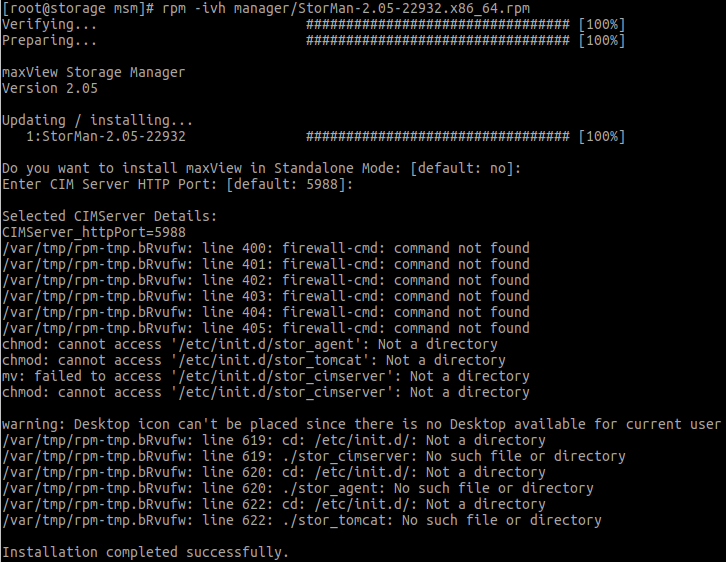
ln -s /usr/StorMan/arcconf /bin/arcconf # /bin/arcconf로 링크
# 레이드 잡는 법
arcconf create 1 logicaldrive max 6 0,0 0,1 0,2 0,3 0,4 0,5 0,6 0,7 0,8 0,9 0,10 0,11 0,12 0,13 0,14 0,15
# 레이드 확인
arcconf list 1
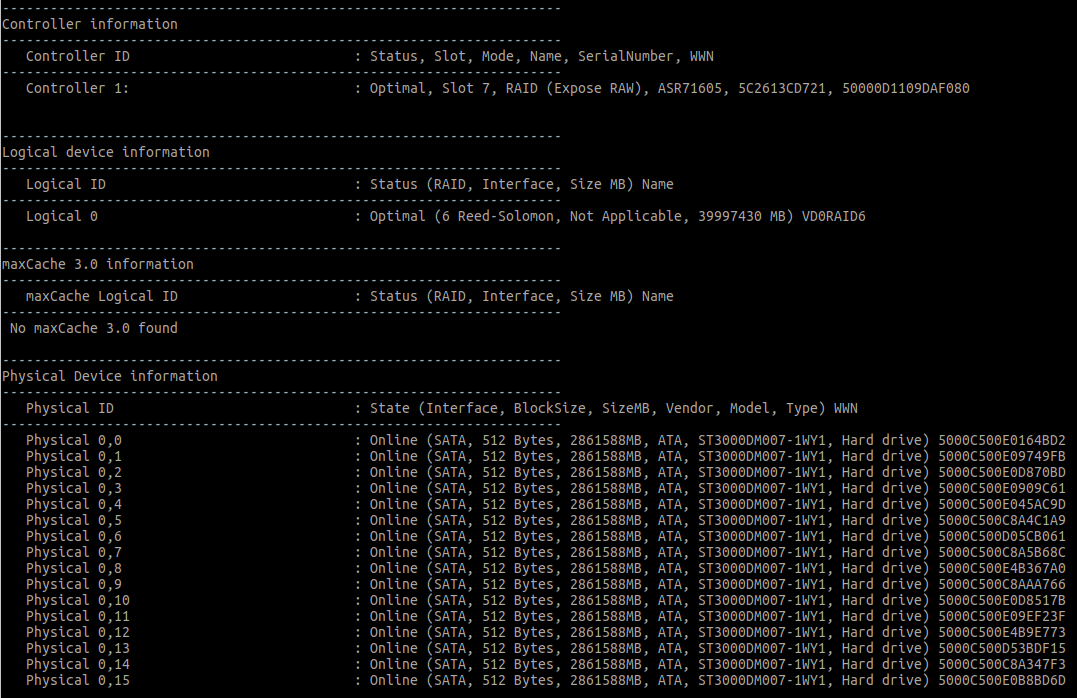
arcconf getconfig 1 ld
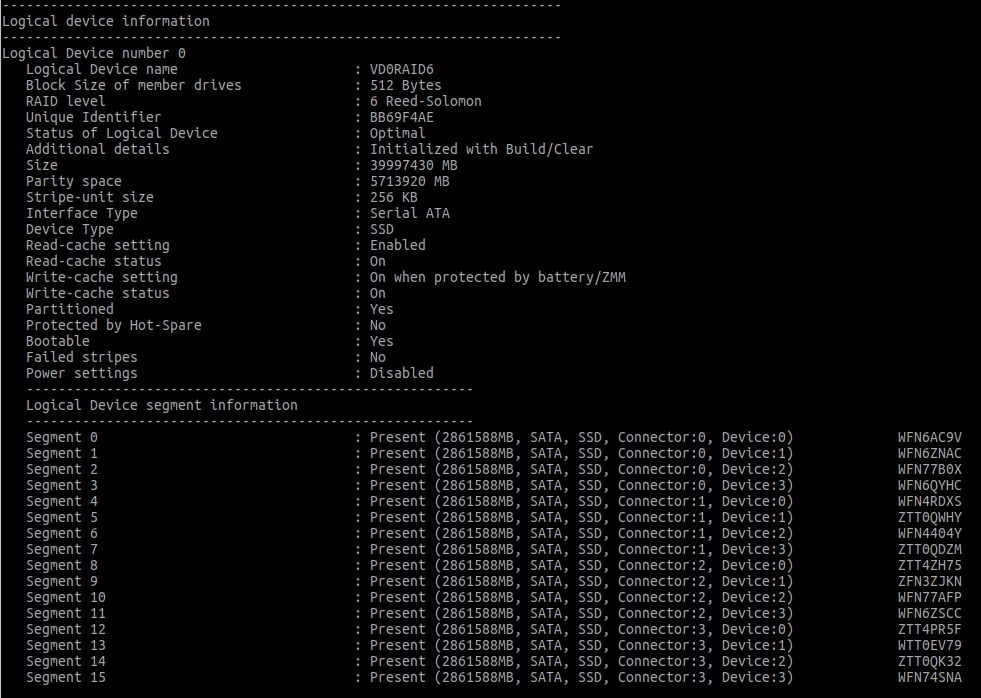
# 레이드 디스크 전체 삭제
arcconf delete 1 logicalrive 0
|