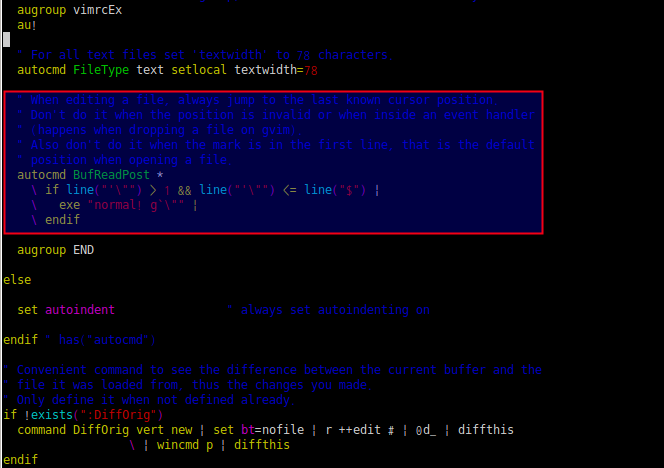VI 편집기를 통해 작업하다가 저장후 나갔을 경우 다시 해당파일을 열어 편집할때 가장 마지막 시점으로 커서가 이동하는 방법입니다.
보통은 가장 윗라인으로 커서가 이동하게 되는데 아래와 같은 방법으로 좀더 편리하게 사용할수 있습니다.
테스트 환경 : Ubuntu 14.04 LTS
CentOS 에서는 /etc/vimrc 파일에 기본설정으로 아래 내용이 삽입되어있으며 두번째 방법은 운영체제 상관없이 적용됩니다.
방법1)
/etc/vim/vimrc 파일 마지막에 아래 내용 삽입
autocmd BufReadPost *
\ if line(“‘\””) > 1 && line(“‘\””) <= line(“$”) |
\ exe “normal! g`\”” |
\ endif
참조 example 파일
# vim /usr/share/vim/vim74/vimrc_example.vim
…………………………………………………………..
” When editing a file, always jump to the last known cursor position.
” Don’t do it when the position is invalid or when inside an event handler
” (happens when dropping a file on gvim).
” Also don’t do it when the mark is in the first line, that is the default
” position when opening a file.
autocmd BufReadPost *
\ if line(“‘\””) > 1 && line(“‘\””) <= line(“$”) |
\ exe “normal! g`\”” |
\ endif
방법2)
두번재 방법은 이전에 열었던 다른 파일로도 넘어가기도 합니다.
Ctrl + O : 이전라인 위치로 이동
Ctrl + I : 앞으로 이동
몰랐을 경우에는 별 불편함이 없이 사용했는데 막상 작업하다보니 꽤 편리한 기능이네요.