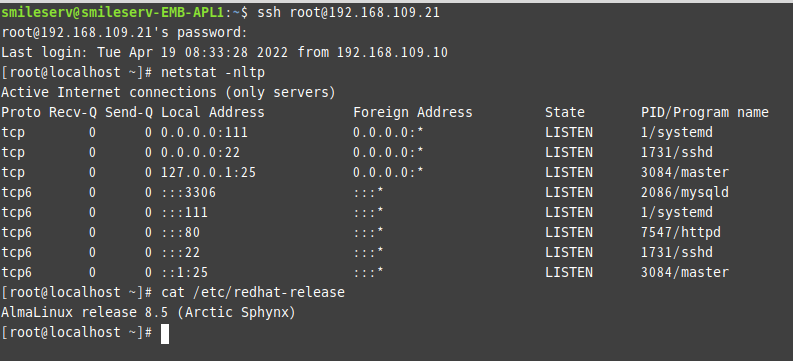기술지원&MSP 사업부 김해경입니다.
CentOS 8버전이 서비스 종료가 되어 정상적인 서버 이전을 위해 Rocky 또는 Almalinux 로 이전해야합니다.
이전에는 CentOS8 버전에서 Alma로 마이그레이션 하는 방법을 알려드렸고
이번에는 CentOS7버전에서 AlmaLinux로 마이그레이션 하는 방법을 알려드리겠습니다.
centos7 → centos8 → Almalinux 세단계를 거친 마이그레이션이 아닌 Centos7 → Almalinux 방법입니다.
|
#yum update #yum clean all // yum update하여 최신버전으로 맞춰줍니다. |
apache, mysql, php 설치한 상태입니다.
|
yum install -y http://repo.almalinux.org/elevate/elevate-release-latest-el7.noarch.rpm /almalinux mgiration을 위한 rpm 설치 yum install -y leapp-upgrade leapp-data-almalinux //leapp 설치 |

|
#leapp preupgrade //마이그레이션 작업 진행 작업 중 오류 시 /var/log/leapp/leapp-report.txt 파일을 참고하여 트러블 슈팅을 진행하나 초기에 나타나는 에러는 해당 명령어를 입력해줍니다. # echo PermitRootLogin yes | tee -a /etc/ssh/sshd_config //sshd_config rootlogin 허용으로 변경 # leapp answer –section remove_pam_pkcs11_module_check.confrim=True # rmmod floppy //floppy 삭제 (8버전에서 사용하지 X) # yum -y remove kernel-devel-3.10.0-1160.62.1.el7 //미사용 커널 삭제 |
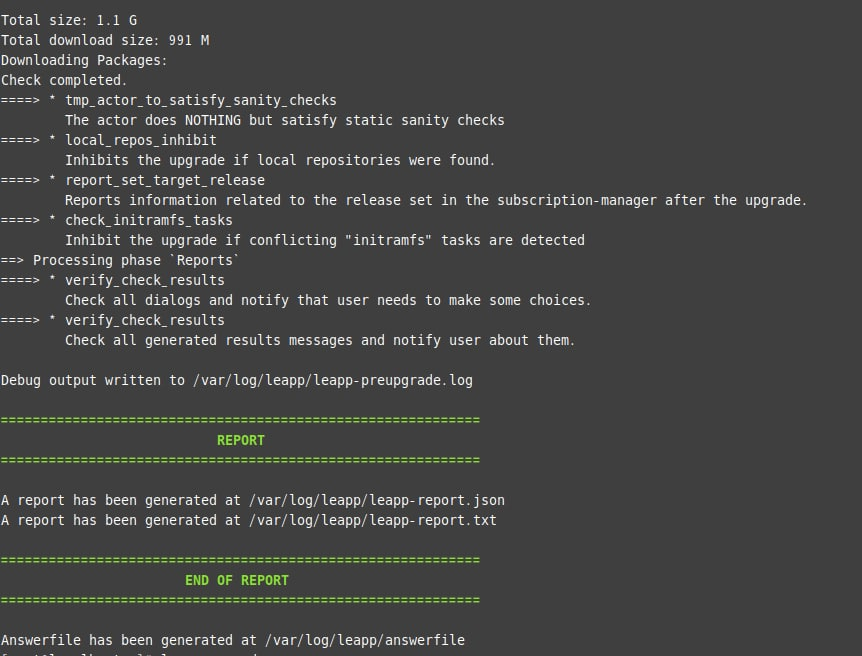
완료되었다면 다음 작업으로 넘어갑니다.
|
Leapp upgrade → 해당 명령어로 작업 시 에러사항이 많이 발생합니다. Leaap preupgrade작업과 동일하게 vi /var/log/leapp/leapp-report.txt 파일 참고하여 작업해줍니다. |
file /usr/lib64/libwebp.so.7 from install of libwebp-1.0.0-5.el8.x86_64 conflicts with file from package libwebp7-1.0.3-1.el7.remi.x86_64
file /usr/lib64/libwebpdecoder.so.3 from install of libwebp-1.0.0-5.el8.x86_64 conflicts with file from package libwebp7-1.0.3-1.el7.remi.x86_64
file /usr/lib64/libwebpdemux.so.2 from install of libwebp-1.0.0-5.el8.x86_64 conflicts with file from package libwebp7-1.0.3-1.el7.remi.x86_64
file /usr/lib64/libwebpmux.so.3 from install of libwebp-1.0.0-5.el8.x86_64 conflicts with file from package libwebp7-1.0.3-1.el7.remi.x86_64
file /usr/lib64/.libcrypto.so.1.1.1k.hmac from install of openssl-libs-1:1.1.1k-6.el8_5.x86_64 conflicts with file from package openssl11-libs-1:1.1.1k-3.el7.x86_64
file /usr/lib64/.libssl.so.1.1.1k.hmac from install of openssl-libs-1:1.1.1k-6.el8_5.x86_64 conflicts with file from package openssl11-libs-1:1.1.1k-3.el7.x86_64
file /usr/lib64/engines-1.1/afalg.so from install of openssl-libs-1:1.1.1k-6.el8_5.x86_64 conflicts with file from package openssl11-libs-1:1.1.1k-3.el7.x86_64
file /usr/lib64/engines-1.1/capi.so from install of openssl-libs-1:1.1.1k-6.el8_5.x86_64 conflicts with file from package openssl11-libs-1:1.1.1k-3.el7.x86_64
file /usr/lib64/engines-1.1/padlock.so from install of openssl-libs-1:1.1.1k-6.el8_5.x86_64 conflicts with file from package openssl11-libs-1:1.1.1k-3.el7.x86_64
file /usr/lib64/libcrypto.so.1.1.1k from install of openssl-libs-1:1.1.1k-6.el8_5.x86_64 conflicts with file from package openssl11-libs-1:1.1.1k-3.el7.x86_64
file /usr/lib64/libssl.so.1.1.1k from install of openssl-libs-1:1.1.1k-6.el8_5.x86_64 conflicts with file from package openssl11-libs-1:1.1.1k-3.el7.x86_64
file /usr/lib64/libgd.so.3 from install of gd-2.2.5-7.el8.x86_64 conflicts with file from package gd-last-2.3.3-2.el7.remi.x86_64
→ 해당 에러 발생 시 el7 rpm에러 충돌 에러가 나서 발생하는 에러로 rpm -e –nodeps 명령어로 삭제합니다.
|
rpm -e –nodeps libwebp7-1.0.3-1.el7.remi.x86_64 rpm -e –nodeps openssl11-libs-1:1.1.1k-3.el7.x86_64 rpm -e –nodeps package gd-last-2.3.3-2.el7.remi.x86_64 rpm -e –nodeps gd-last-2.3.3-2.el7.remi.x86_64 모두 삭제 후 leaap upgrade 재진행합니다. |
모든 트러블슈팅이 완료되면 leaap preupgrade 작업과 동일하게 초록불이 들어오며 마무리됩니다.
Reboot 시 10~15분 정도 재부팅 시 OS migration이 작업됩니다.

- 마이그레이션 작업 시 주의사항

가상서버에서 먼저 진행해보았으나 leapp upgrade 과정에서
disk 용량 에러 이슈로 인해 작업 진행이 불가하였습니다.
*centos7 → centos8 → almalinux 작업은 스크립트 진행 시 해당 에러에서 진행되지 않아 작업이 어려웠습니다.
Centos7 → almalinux로 바로 마이그레이션 작업을 진행하시는 것을 권장드립니다.

|
#netstat -nltp //데몬 확인 centos7에서와 동일하게 데몬 구동되어 있는 점 확인되었습니다. |