# virsh console이 붙지 않을 때 해결 방법
1. Guest쪽에서 해당 코드 추가
vi /etc/default/grub
GRUB_DEFAULT=0 -> GRUB_DEFAULT=saved로 바꿔줘야 해당 설정이 적용된다.

2. Host쪽에서 해당 코드 입력
systemctl enable serial-getty@ttyS0.service
systemctl start serial-getty@ttyS0.service
3. 해당 명령어를 통해 dumpxml 생성
virsh dumpxml controller(vm의 name)
4. Host쪽에서 해당 명령어를 통해 해당 내용이 있는지 확인
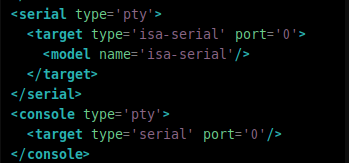
5. 확인했으면 화면에서 나온 후 Guest쪽에서 해당 명령어 입력
systemctl enable --now serial-getty@ttyS0.service
이후에 접속 확인





