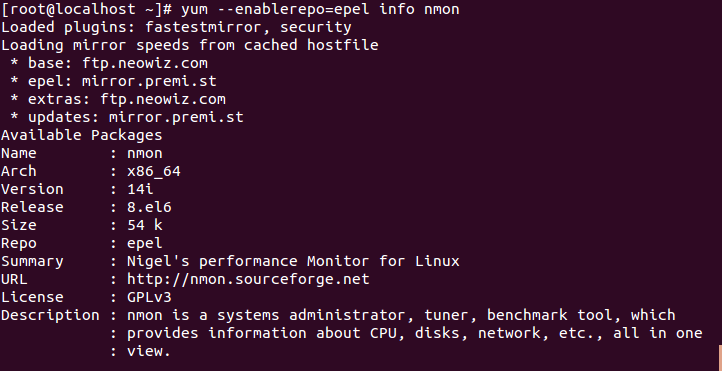EPEL (Extra Packages for ENterprise Linux)
– 엔터프라이즈 리눅스를 위한 추가패키지
기본저장소만을 사용할 경우 필요한 패키지를 일일히 찾거나 소스컴파일을 하는 불편함이 있기에 epel 저장소를 함께 사용할 경우 이런 수고로움이 줄어듭니다.
아래는 리스트를 확인하고 OS 버전별로 추가하는 방법입니다.
# cat /etc/redhat-release
CentOS release 6.6 (Final)
스마일서브 가상서버 기본저장소 확인
# yum repolist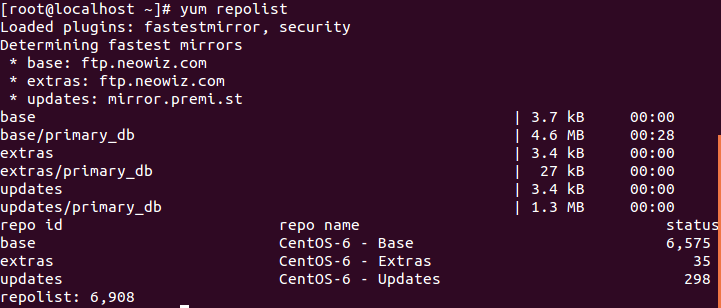
For CentOS 5.X / RHEL 5.X
32bit OS
# http://dl.fedoraproject.org/pub/epel/5/i386/epel-release-5-4.noarch.rpm
64bit OS
# http://dl.fedoraproject.org/pub/epel/5/x86_64/epel-release-5-4.noarch.rpm
For CentOS 6.X / RHEL 6.X
32bit OS
# http://dl.fedoraproject.org/pub/epel/6/i386/epel-release-6-8.noarch.rpm
64bit OS
# http://dl.fedoraproject.org/pub/epel/6/x86_64/epel-release-6-8.noarch.rpm
For CentOS 7.X / RHEL 7.X
64bit OS
# http://dl.fedoraproject.org/pub/epel/7/x86_64/e/epel-release-7-5.noarch.rpm
추가된 Repository 확인
# yum repolist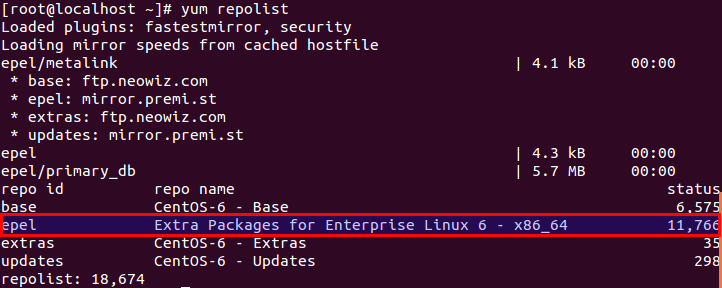
List EPEL Packages :
# yum –disablerepo=”*” –enablerepo=”epel” list available